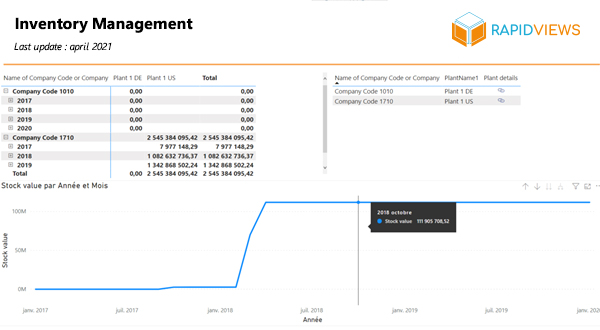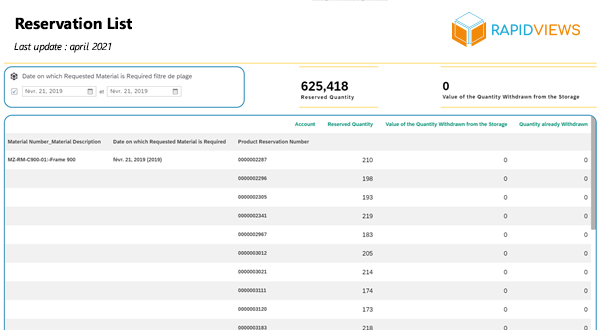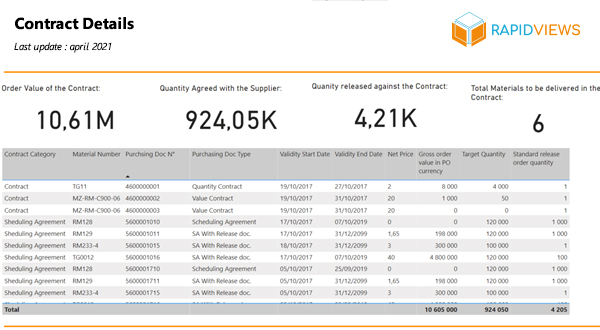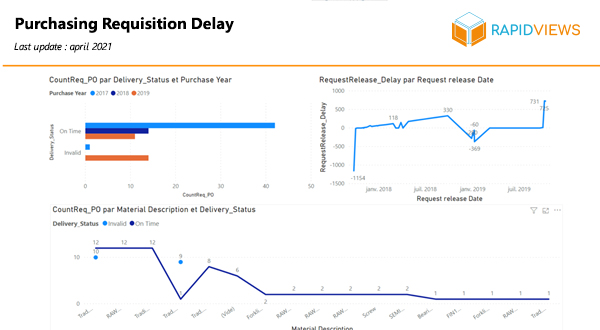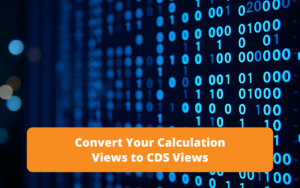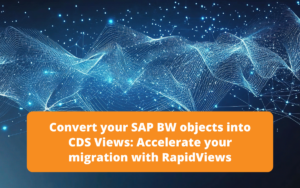What is SAP MM?
The SAP MM (Material Management) module is one of the logistics modules of SAP and concerns the management of materials. There are 2 main components :
- MM Stocks : Stock management
- MM Purchasing : Purchasing and supply management
The rest of this article presents these different SAP MM modules in detail.
MM Stocks
The MM “Stocks” section allows you to :
- Manage material stocks in quantity and value : each entry, exit or transfer increments or decrements the stock.
- Recording stock movements (entries, exits, transfers) and integration with other areas (purchasing, accounting). The MM module has total traceability: any movement is recorded, it can be cancelled by a counter entry but never deleted.
- Reserve stock quantities for materialized requirements in the ERP such as component requirements for production orders or finished goods reservations for customer orders.
- Manage stocks by material “batch” (option to be activated in the MM module and which allows a notion of “Use By” date). It meets a need for fine traceability and allows upward or downward traceability of material supplies up to delivery of the finished product to the customer.
- Carry out the physical inventory
Examples of MM Stocks reports
These sample reports are available in the report library of the RapidViews MM module.
Subscribe to the Rapid Views Newsletter !
Stay up to date with our latest blog posts, upcoming webinars and news!
MM Purchasing
The MM “Purchasing” section allows you to :
- Planning the needs
- Controlling supplies
- Manage purchasing (ordering stock items, ordering non-stock items such as office supplies, printing orders or sending via EDI, price lists, sources of supply).
- Manage supplies (stock monitoring, needs analysis, in-progress monitoring)
- Checking invoices (integration with accounting)
- Manage subcontracting (provision of components, display of stocks at subcontracting partners)
- Manage supplier payments and the valuation of goods via SAP FI
The purchasing and procurement process forms a cycle that could be described as follows :

Following the identification of requirements, a purchase requisition is entered into SAP. When the request is validated, a purchase order is created based on the selection of previously referenced sources of supply and suppliers.) The order is then tracked. What is delivered is checked against the order (weight/quantities/amounts/invoices). Goods receipts are made at MM Stocks level, supplier payments are then made. The data is then passed on to the accounting system (SAP-FICO).
Examples of MM Purchasing reports
These sample reports are available in the report library of the RapidViews MM module.