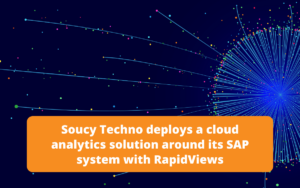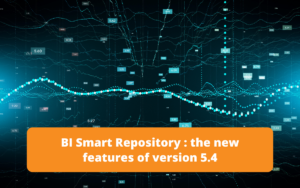Introduction
After a detailed presentation of the SAP MM (Material Management) module, we now propose to discover the different transactions and flows associated with this module of the SAP ERP.
MM flow from a business perspective
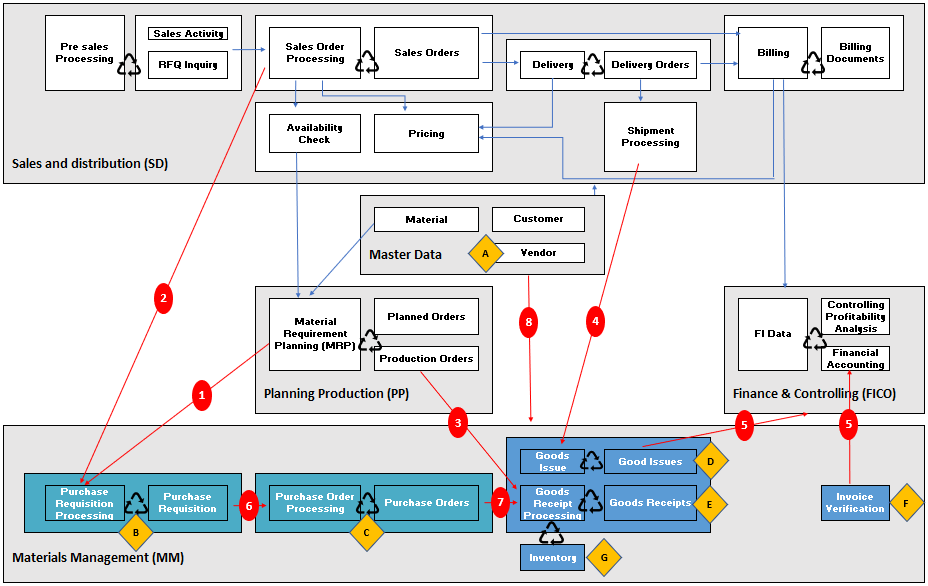
The MM purchase order can be created as a result of the MRP procurement requirement calculation in the PP module (1) or as a result of a requirement linked to an SD order (2). At the end of the purchasing cycle, the invoices checked will go into FICO
For the stock management part, internal production from PP will generate stock entry movements in MM (3), a shipment of SD goods will decrement the stock (4) as well as generate entries in FICO (5) linked to stock movements or invoice controls.
Inventory management can also manage stocks of internal supplies, spare parts for PP workstations (1 & 3).
Subscribe to the Rapid Views Newsletter !
Stay up to date with our latest blog posts, upcoming webinars and news!
Concrete example of the SAP MM flow
The purchasing department will reference suppliers and associated conditions in MM Purchasing (A).
It will maintain master data such as :
- Supplier files
- Material master records
- Conditions
Purchase requisitions are entered in MM Purchasing (B) according to
- Requirements outside the sales and production process, e.g. an order for miscellaneous supplies
- SD sales order requirements (2)
- Production-related requirements (1)
Once they have been released, a purchase order is created (6).
When the purchase order is delivered, the goods receipts are posted to MM stocks (7). The delivery is then checked against the purchase order (quantities, deadlines, condition, etc.)
Inventory management will be able to monitor stock situations and movements (receipts/issues) in quantity and value.
It will first have to manage the following basic data in MM (A) :
- Material master records (plant, storage location, size, weight, etc.)
- Customer master records (management of consignment stocks at the customer’s)
- Supplier master records (management of stocks at the supplier)
- The different divisions and storage locations of the company (a more detailed level of storage will be done in the WM module)
Goods receipt and goods issue movements can be recorded manually but are often automated via ABAP programs.
Receipts from purchase orders (7) will usually be recorded using a flash gun and the expected quantities checked against the purchase order. Receipts from in-house production (3) are automatically integrated via the PP-MM link. Sales-related releases are made automatically via the SD-MM link (4).
Stock placement movements can also be entered manually (E) as well as stock removal movements (D) using the transactions for real stock placements/removals or internal transfers (moving goods from one location to another).
These stock movements are valuated and flow into FICO (5).
The stock manager will anticipate goods receipts by monitoring open purchase orders and planning deliveries in order to prepare storage spaces.
The stock manager will also be able to carry out physical inventories at regular intervals and keep inventory differences (G).
The stock can be within the company, with a supplier, on customer consignment or blocked for projects (PS module) in different states (available, blocked, quality control, etc.)
Main transactions of the SAP MM module
This diagram also lists the main transactions for consulting stock positions and movements as well as transactions for creating stock movements.
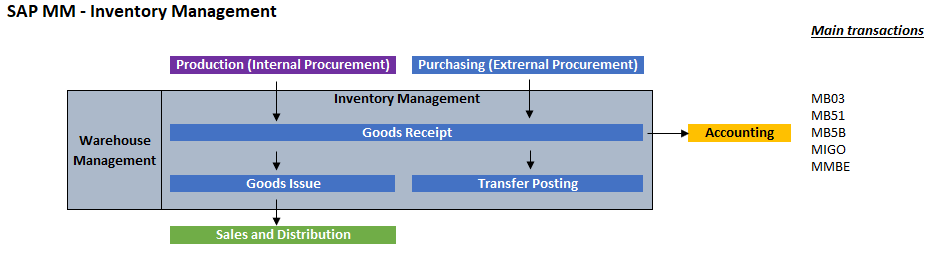
The stock is moved according to the entries, withdrawals and transfers of stocks.
On the diagram, there are entries linked to the internal production of finished or semi-finished products (module PP), or entries linked to purchases (module MM Purchases detailed in this document).
There are also outputs linked to sales and distribution (module SD)
All of this is reported in the accounts (FICO module).
Each stage of the purchasing process corresponds to a transaction, the main ones of which are listed below :
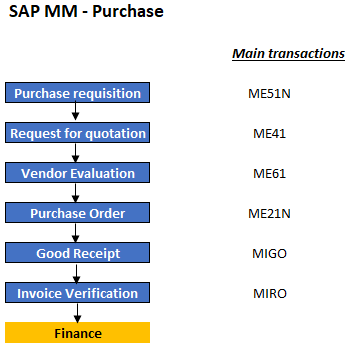
There are many other transactions, but this document provides an overview of the MM Purchasing module.