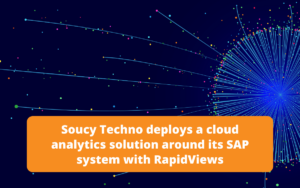Introduction
After a detailed presentation of the SAP PP (Production Planning) module, we now propose to discover the different transactions and flows associated with this module of the SAP ERP.
The PP flow from a business perspective
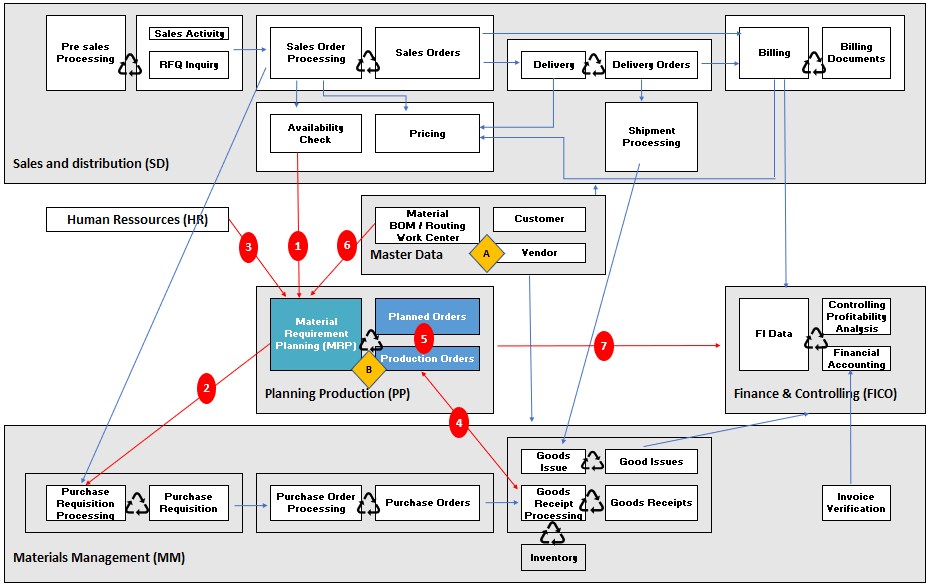
PP interacts with other SAP modules in the same way as a business department interacts with other departments to optimise processes. PP is directly linked, in real time, with the SD module (1) to know what has been ordered or what orders are in the pipeline, and with the MM module (2) to forecast purchases, procurement and stocks (4), but also with the FICO module (7), to manage the financial side of the production processes, to update prices, to analyse cost centres, to estimate and control production costs, or with the HR module (1) to manage staffing requirements
Production is not only based on a sales order, but also on sales forecasts. This is why SAP PP gives production orders that are not only based on actual orders.
Subscribe to the Rapid Views Newsletter !
Stay up to date with our latest blog posts, upcoming webinars and news!
Concrete example of the SAP PP flow
Depending on the industry, production will deal with raw materials, semi-finished products or finished products.
The design office will initially manage the basic data required for production (A) :
- Material sheets (descriptions of characteristics useful for manufacturing)
- BOMs (list of components for the manufacture of finished or semi-finished products)
- Routings (list of operations and times required for the manufacture of products)
- Workstations / WorkCenter
The person in charge of planning and production will define production plans on PP (B) which will enable the production to be planned, calculate the requirements (MRP) which will trigger purchase requests for the supply of raw materials (according to the bills of material), calculate the necessary times taking into account the ranges and supply deadlines, have the production carried out and check the production.
These plans take into account the needs/constraints related to :
- Sales orders (1) BIC
- Sales forecasts (1) BIP
- Stocks (4)
- Bills of material and ranges (6)
- Material purchases (2)
- Human resources (3)
- Machines and workshops within the production tool (6)
These plans also make it possible to calculate and adjust production costs and also to optimise stocks.
The workshop manager takes over the production orders (OF) and executes the production that enters the stock at the end of the process (4). The workshop will also be able to rely on the stocks of MM (4) to manage the spare parts of the production stations in the workshops.
Let’s take the example of a car manufacturer
A simplified car consists of a chassis, 4 wheels, an engine and accessories. In-house production only paints, assembles the engine and assembles the 5 main components.
The nomenclature for this car :
- Paint (10 L)
- Chassis (1 PCE)
- Wheels (4 PCE)
- Engine (1 PCE)
- Accessories
The range for this car :
- Step 1 : Painting the frame (12 hours)
- Step 2 : Mounting the 4 wheels to the chassis (1 hour)
- Step 3 : Installation of the engine (10 hours)
- Step 4 : Fitting the accessories (12 hours)
The engine assembled in the workshop also has its nomenclature (block, pistons, carburettor, etc.) and its production range (12 hours in total).
35 theoretical hours are therefore needed to manufacture the car + the time needed to assemble the engine (12 hours) if it is not in stock + the time needed to replenish parts from all the parts lists if there is a shortage.
If a customer places an order for this car, the system will check the stock and if the car is not in stock, the requirement will be sent to PP (1). MRP will break down the car BOM and engine sub-BOM and check the stocks of each component (4). If components are missing, MRP will generate purchase requisitions to obtain the missing parts (2). MRP will also check the availability of human resources (3), workstations (5), the general production load and calculate the car’s release date. The car produced then enters the stock (4).
Main transactions of the SAP PP module
This diagram lists the main transactions for the SAP PP (Production Planning) module
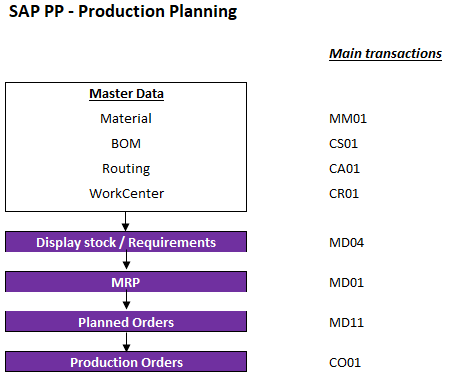
There are many other transactions, but this document provides an overview of the SAP Production Planning module.