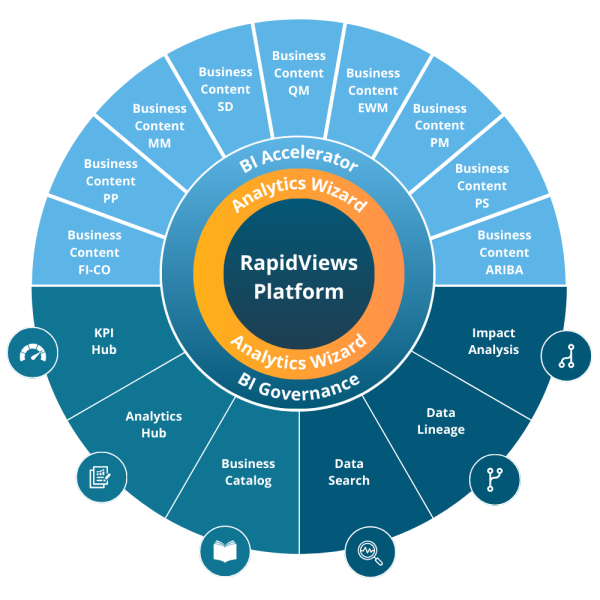Introduction
After a detailed presentation of the SAP SD (Sales and Distribution) module, we now invite you to discover the different transactions and flows associated with this logistics module of the SAP ERP.
The SD flow from a business perspective
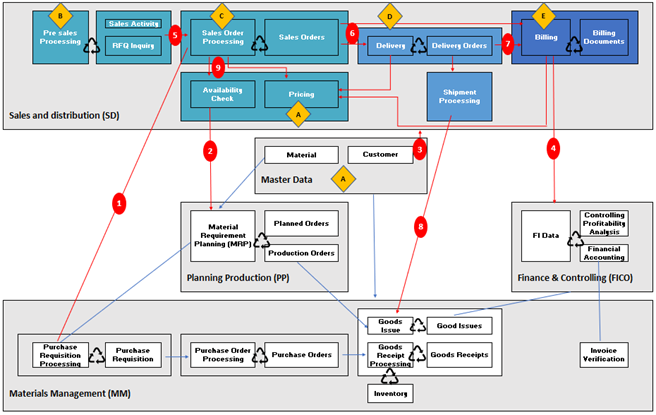
Depending on sales requirements and stock levels (9), SD will trigger orders in MM Purchasing (1), communicate with PP for MRP calculation (2), read article and customer information from the master data (3), send invoicing information to FI-CO (4), shipment of goods will move MM stocks (8).
Subscribe to the Rapid Views Newsletter !
Stay up to date with our latest blog posts, upcoming webinars and news!
Concrete example of the SD flow
The sales and distribution department will maintain the following master data (A) in SD :
- Customer records (contact data, price and discount data, customer opening/closing data, main partners delivered, invoiced, paid, hierarchies, sales pyramid, delivery preferences and other customer attributes)
- Article master records (opening for sale in different sales areas, management of unit prices, promotions, hierarchies and other article attributes)
- Price conditions (discounts, promotions, transport costs, taxes, other charges)
These 3 main types of master data will allow the sales department to enter sales orders for customers
Taking the example of a car salesman, he will be able to start by generating a commercial offer for a customer (B). This offer will propose a total price, details of options and various costs, taxes and delivery times.
The customer accepts the offer, the sales department reopens the offer in SD (C), validates it. The offer then generates the purchase order (5) which is the first step in the SD flow.
The command will calculate (9)
- The date of availability, taking into account transport, loading and preparation times
- The availability of the stock
- Price conditions
Depending on the availability of stock (9), the order will send requirements information to the MRP calculation (2) and/or enable purchases (1) to be triggered to fulfil the order.
Once the desired delivery date has been reached and stock is available, SAP will generate a delivery document (6), the second main step in the SD document flow. When all conditions for processing an order are met, a user can also manually create the delivery (D) from an order.
The order preparation and dispatch department will use the delivery document as a preparation and dispatch note for the order (D). SD will also give instructions on the packing of the goods, taking into account their size, weight (on the article card) and the mode of transport.
At the time of shipment, the stock is automatically decremented (8) in MM. The delivery note can then be printed and added to the shipment.
Depending on the interfaces set up with the carriers, the traceability of the shipment will also be possible.
The invoice document will be generated automatically from the delivery document or from an order if there is nothing to ship (7) (new step in SD flow). The invoice will be generated immediately for shipments that require an invoice to accompany the goods, later depending on the customer’s billing cycle.
Several orders/deliveries can be grouped in one invoice according to the grouping mode. These invoices can be split according to date, invoice type and activity criteria.
The customer relations department can generate credit notes or invoice cancellations in the event of customer complaints (E).
The credit management department will be able to check the solvency of customers under SD and calculate the risks of non-payment or other payment incidents.
The entire SD flow generated in this way can be consulted by any department to find out the status and progress of an order and, for example, to inform the customer.
Finally, the invoicing data is sent to the FICO accounting system (4).
The SAP configuration allows the creation of different types of documents within the 3 main SD components. These documents can then have different functional reasons, business rules and behaviour.
The SD module can also be used to manage price conditions, commercial offers, bills of material made up of several unit items (example: a POS display).
These 3 main SD documents order/delivery/invoicing can be generated manually using transactions or automatically using scheduled programs.
Main transactions in the SD flow
Below are the main transactions in the SD stream. There are many others which are not detailed in this article.
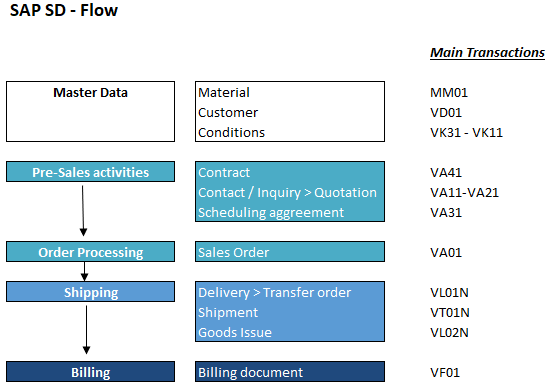
The programs that do these actions for the users are programs in ABAP language that are scheduled at regular intervals and allow the flow to be automated.
In general, these are programs that process the integration of orders that arrive by EDI, delivery batches that create delivery documents when the time comes, and invoicing jobs that generate invoices to be sent to customers and then sent to the accounts.
In relation to this automation by program, users intervene with the help of transactions for occasional manual processing, order entry following a customer call, following an order received on paper, following a customer complaint, an adjustment to be made, an order or delivery block to be set up, a delivery parameter to be modified, etc.